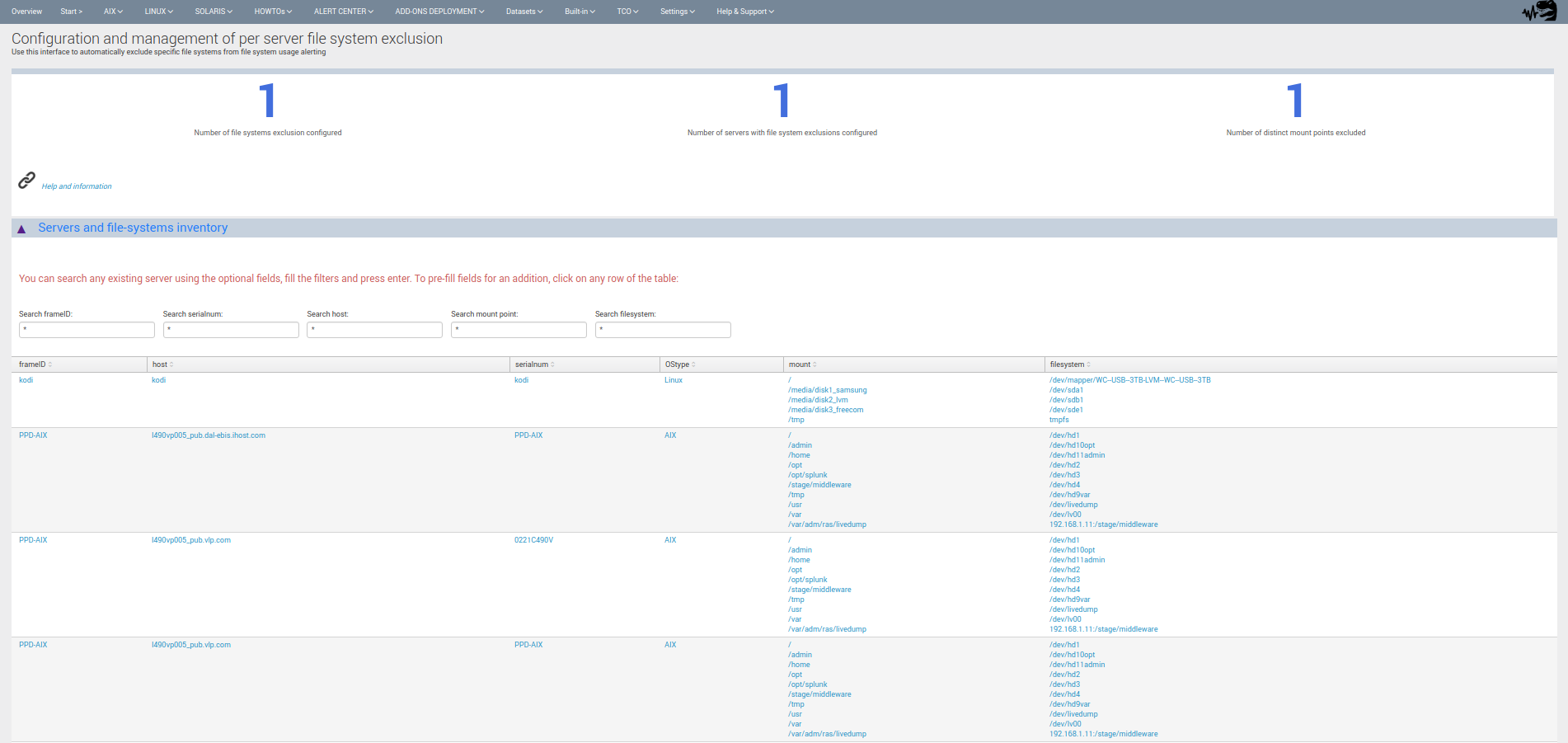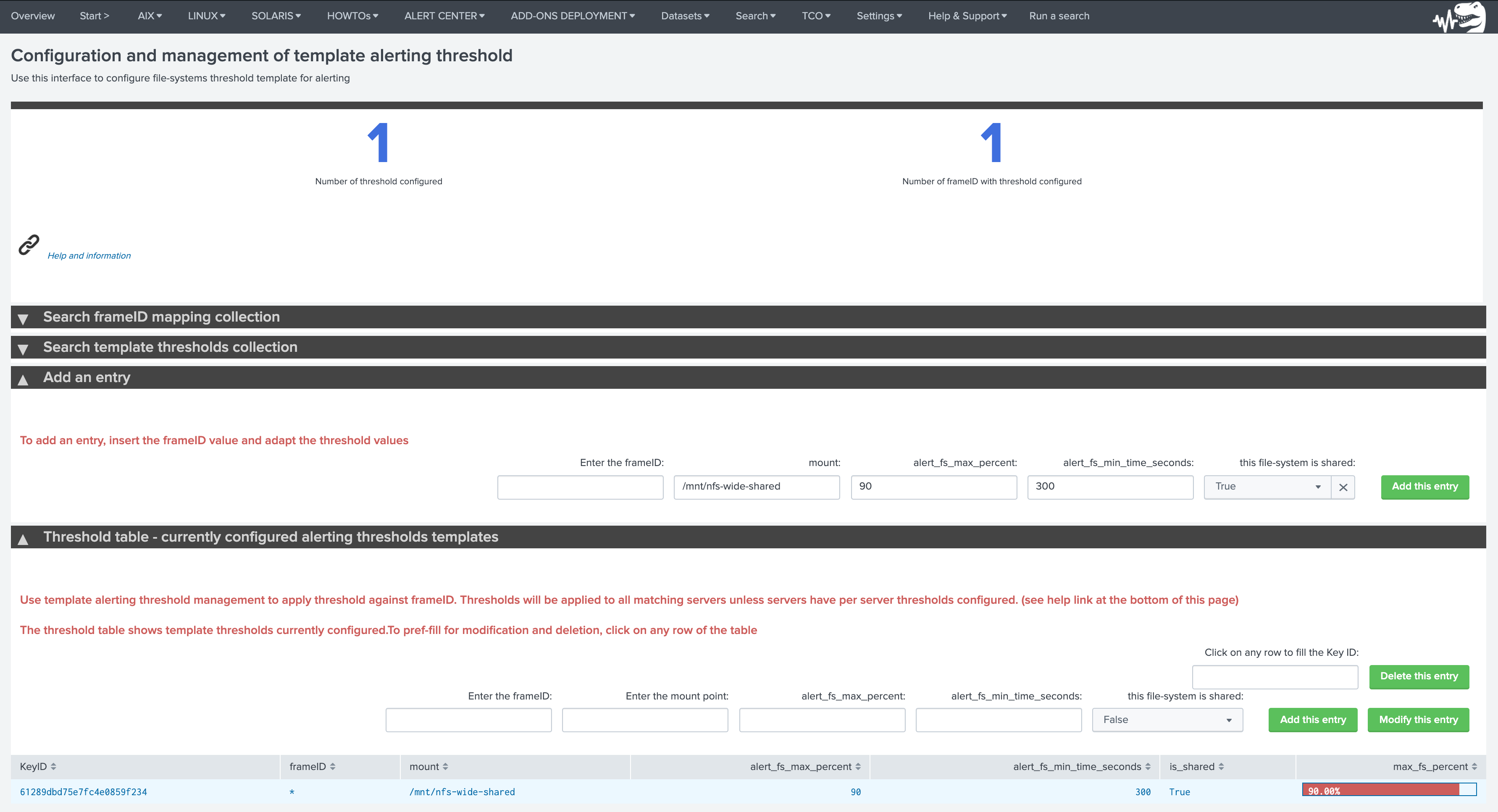Alerting thresholds and exceptions management¶
The Metricator for Nmon application implements a multi-layer alerting thresholds and exceptions system that allows to configure and perform different types of configuration effectively:
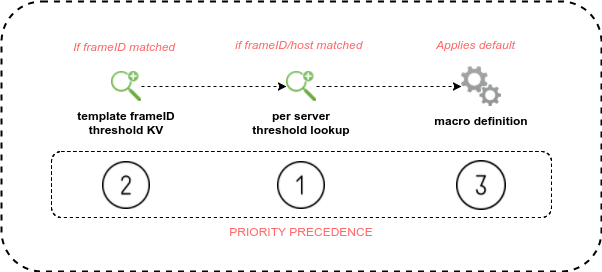
This system relies on different thresholds and exceptions KVstore collections and lookup tables.
As well, the alerting searches operate a precedence against the different layers, such that:
macro default have the lowest precedence
template threshold settings override macro default but have a lowest precedence than per server thresholds
per server threshold settings have the highest precedence
KVstore and lookups¶
Bellow is the list of KVstore collections, lookup tables and their purpose:
KVstore collection |
Lookup table |
Purpose |
|---|---|---|
kv_nmon_alerting_threshold_template |
nmon_alerting_threshold_template |
threshold frameID template management |
kv_nmon_alerting_threshold |
nmon_alerting_threshold |
per server threshold management |
kv_nmon_alerting_threshold_template_filesystem |
nmon_alerting_threshold_template_filesystem |
threshold frameID template for file-systems |
kv_nmon_alerting_threshold_filesystem |
nmon_alerting_threshold_filesystem |
per server threshold for file-systems |
kv_nmon_alerting_filesystem_global_exclusion |
nmon_alerting_filesystem_global_exclusion |
global file-system exclusions |
kv_nmon_alerting_filesystem_template_exclusion |
nmon_alerting_filesystem_template_exclusion |
frameID template file-system exclusions |
kv_nmon_alerting_filesystem_per_server_exclusion |
nmon_alerting_filesystem_per_server_exclusion |
per file-system exclusion |
Template threshold management¶
Template thresholds and exceptions are configuration that apply to any server matching the frameID configuration.
TEMPLATE alerting threshold for cpu & memory¶
Menu ALERT CENTER / Manage_template_alerting_threshold (TEMPLATE alerting threshold for cpu & memory)
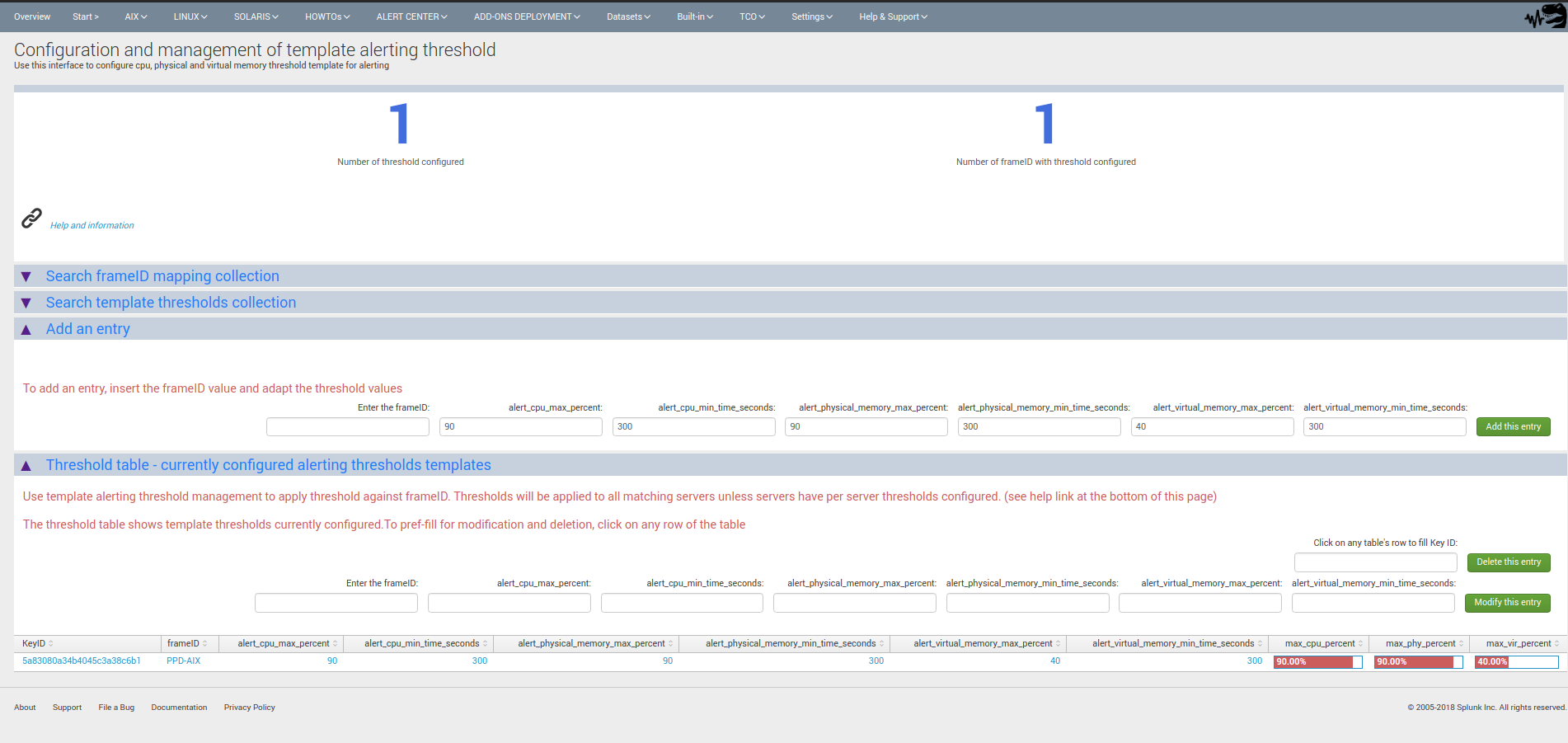
This human interface allows you to:
Add, remove or delete any template threshold entry
Modify values for each specific threshold parameter
As a result of this configuration, any server matching the frameID will use the threshold configuration, unless the server has per server thresholds configured.
TEMPLATE alerting threshold for file-systems¶
Menu ALERT CENTER / Manage_template_alerting_threshold_filesystem (TEMPLATE alerting threshold for file-systems)
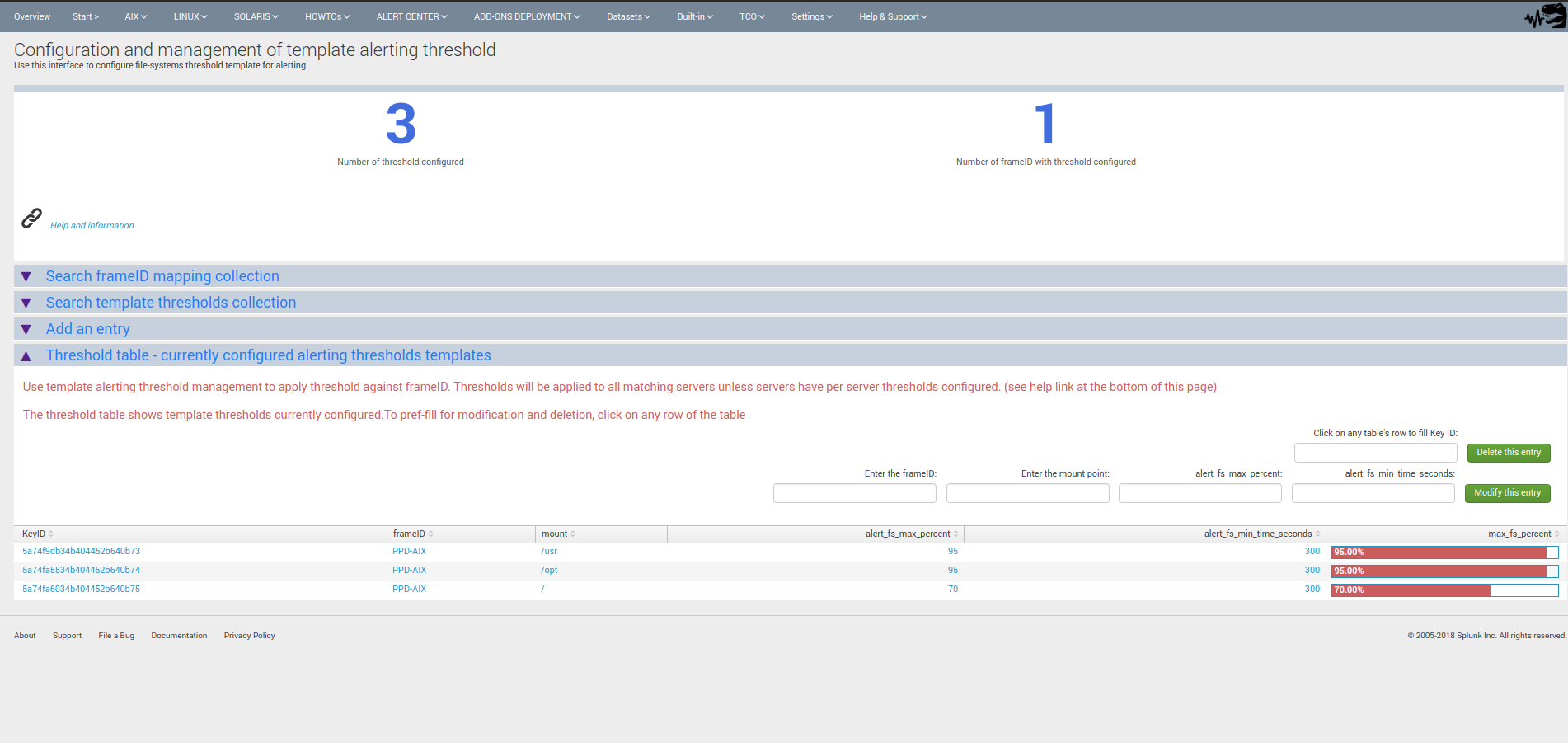
This human interface allows you to:
Add, remove or delete any template threshold entry per file-system / frameID
Modify values for each specific threshold parameter
Notes: file-system mount match is case insensitive and wildcards can be used to match multiple mount points at once.
Per server threshold management¶
Per server thresholds have the highest precedence and will override any other settings.
SERVER alerting threshold for cpu & memory¶
Menu ALERT CENTER / Manage_alerting_threshold (SERVER alerting threshold for cpu & memory)
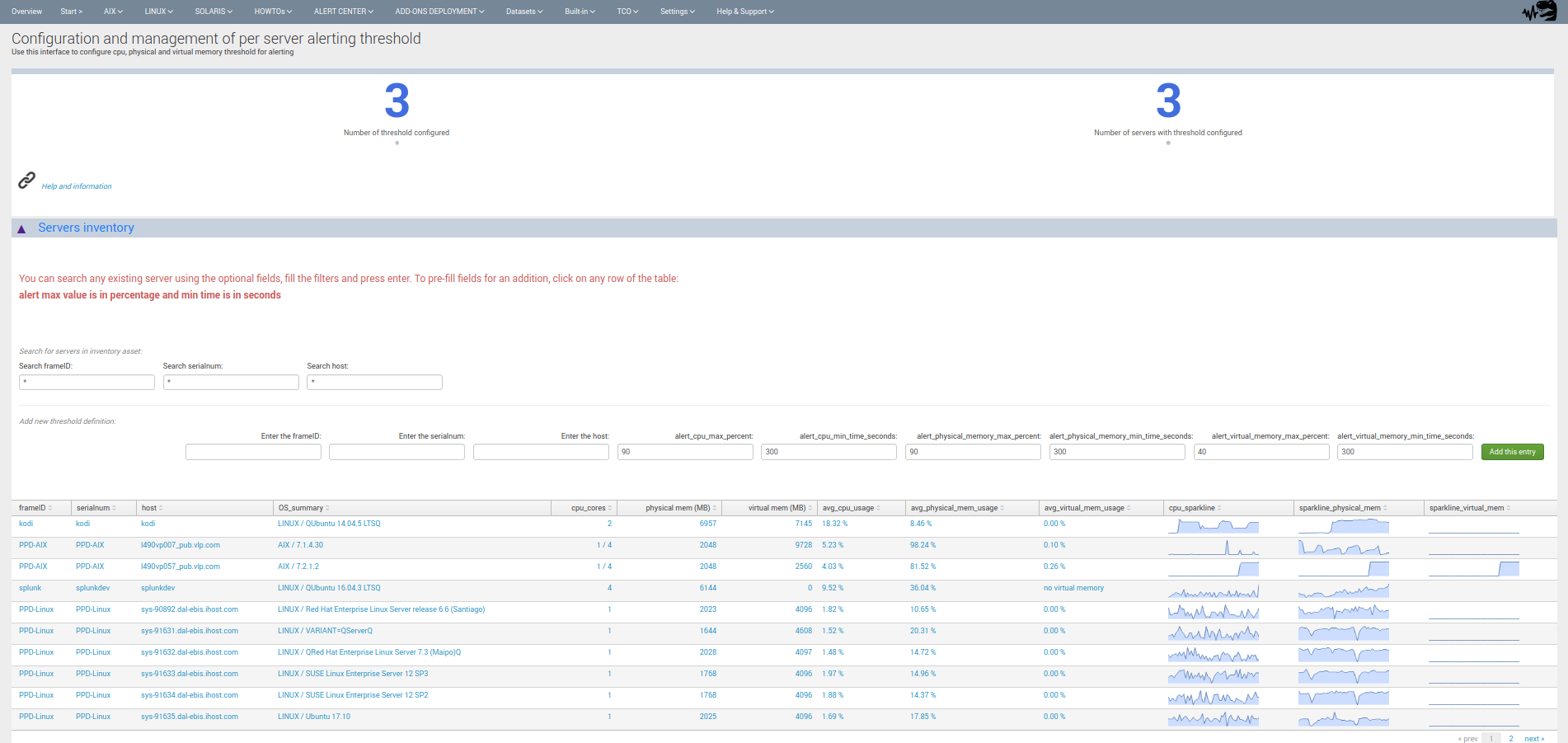
This human interface allows you to:
Add, remove or delete any server specific threshold entry
Modify values for each specific threshold parameter
As a result of this configuration, the alerting searches will automatically use these thresholds as per server has the highest precedence.
SERVER alerting threshold for file-systems¶
Menu ALERT CENTER / Manage_alerting_threshold_filesystem (SERVER alerting threshold for file-systems)
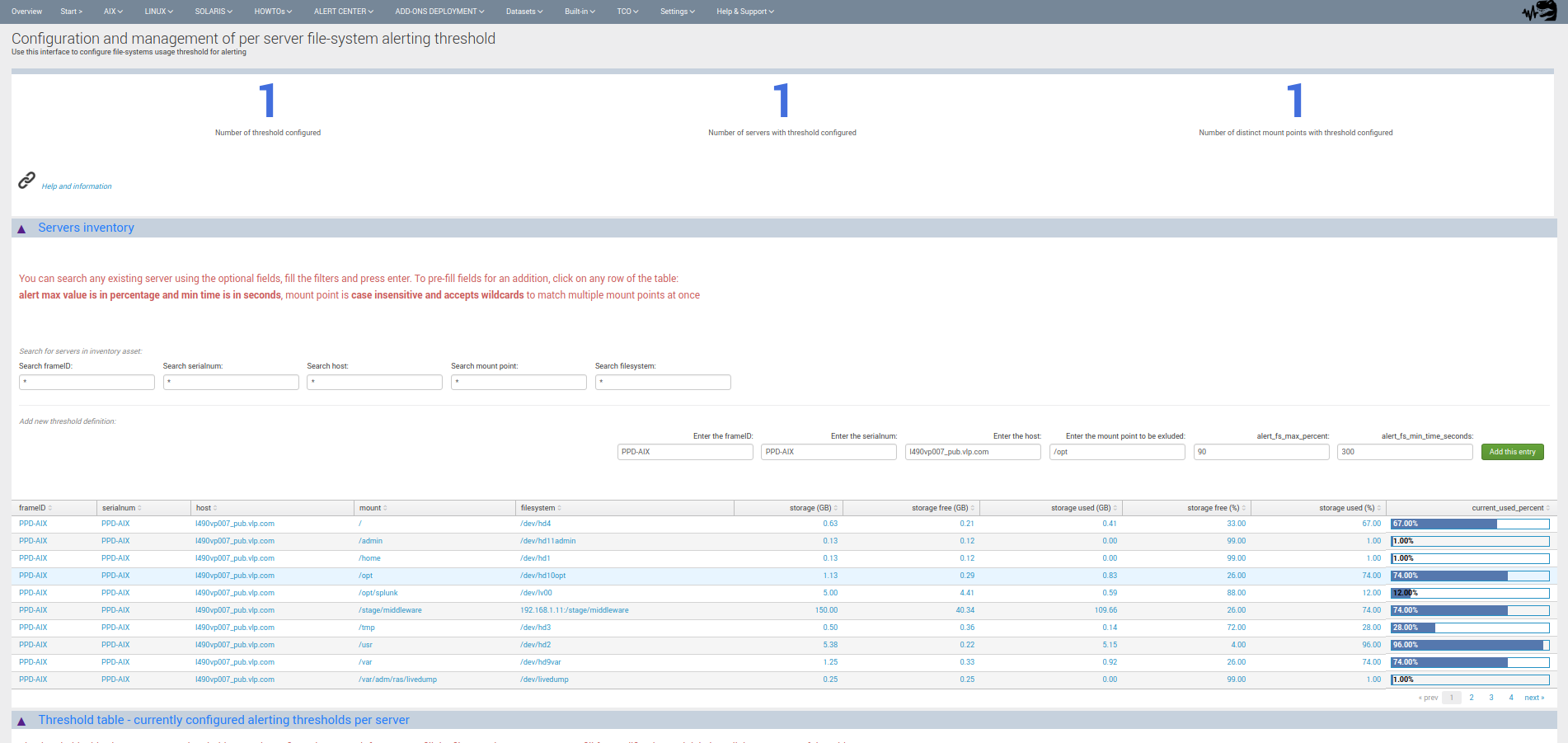
This human interface allows you to:
Add, remove or delete any server specific threshold entry per server / file-system
Modify values for each specific threshold parameter
As a result of this configuration, the alerting searches will automatically use these thresholds as per server has the highest precedence.
Notes: file-system mount match is case insensitive and wildcards can be used to match multiple mount points at once.
Exclusions management¶
There are different levels that can be used to configure file-systems exclusions:
Global exclusions: the file-systems will be excluded from any alerting
Template exclusions: applied on a per frameID basis
Server exclusions: applied on a per server basis
file-systems exclusions have no precedence notion, and any matching file-system will be excluded from automatic alerting.
Notes: file-system mount match is case insensitive and wildcards can be used to match multiple mount points at once.
Global exclusions¶
Menu ALERT CENTER / Manage_file_systems_global_exclusion (GLOBAL alerting exclusion for file-systems)
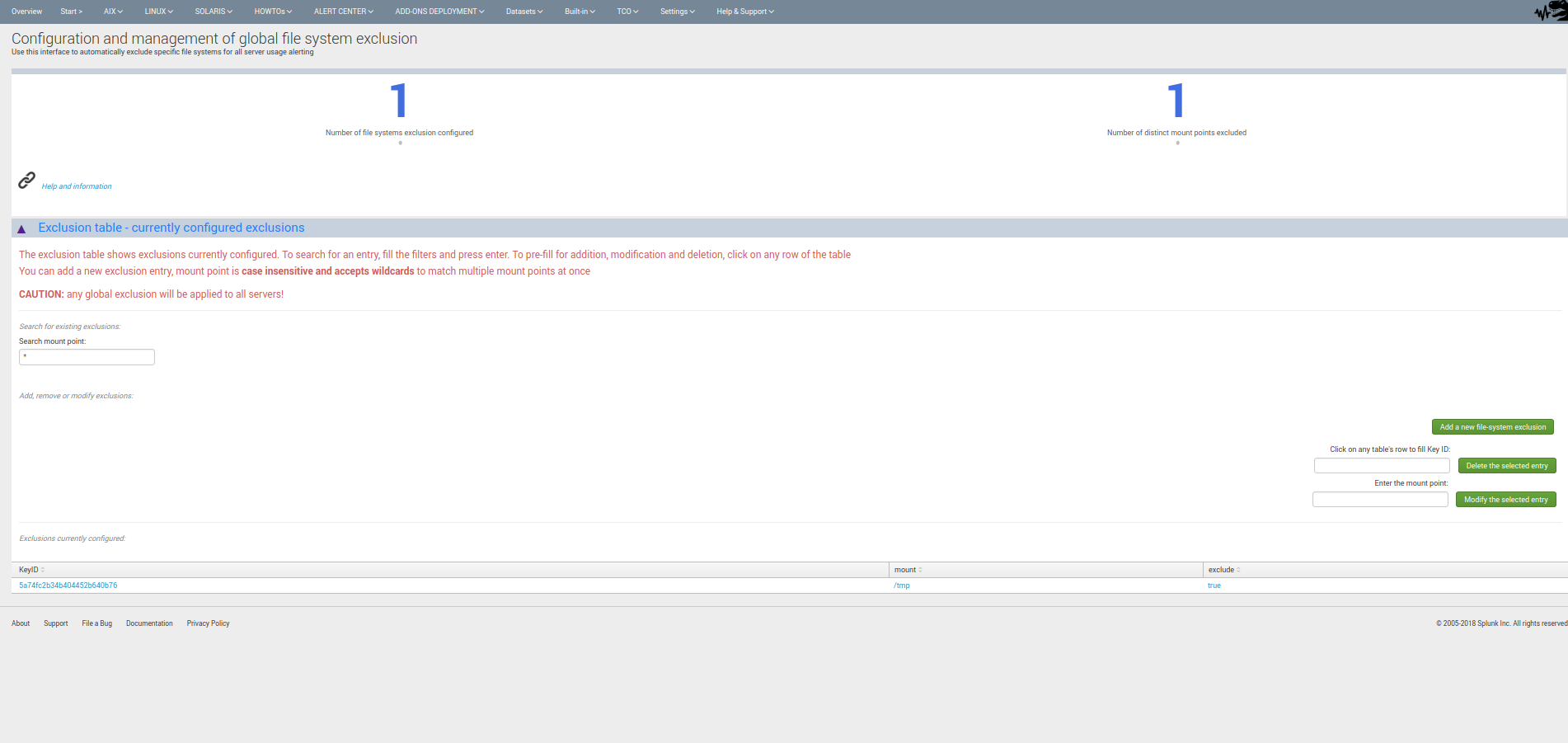
Template exclusions¶
Menu ALERT CENTER / Manage_file_systems_template_exclusion (TEMPLATE alerting exclusion for file-systems)
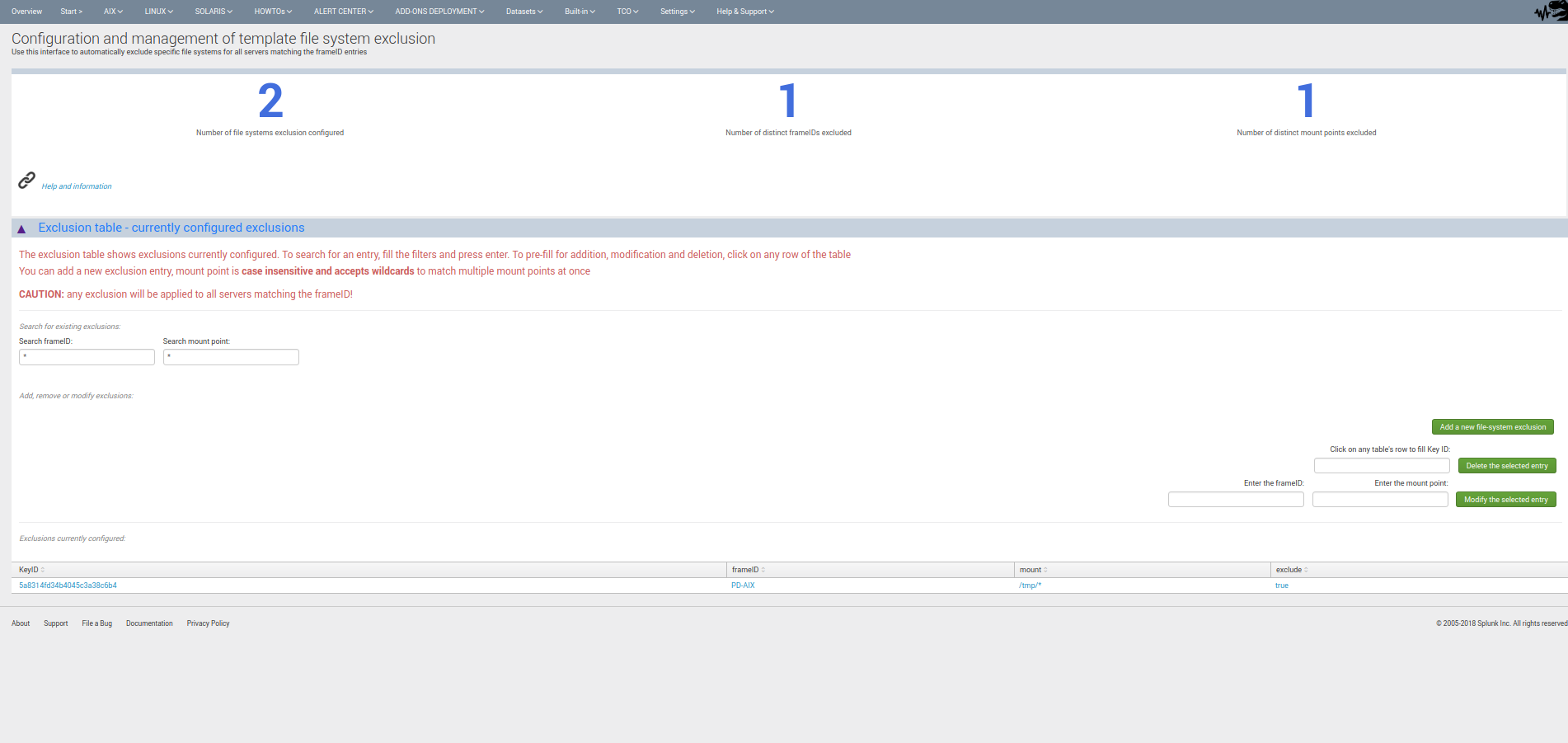
Server exclusions¶
Menu ALERT CENTER / Manage_file_systems_exclusion (SERVER alerting exclusion for file-systems)