Upgrade¶
01 - Upgrade Standalone Instance¶
Upgrade or Update in a Splunk standalone instance
Updating the application on a minor release or upgrade to a major new release is totally transparent and uses Splunk standards.
IMPORTANT: As for any other Splunk Application, do never modify configuration files in the default directory but instead create your own copy in the local directory, such that updating the Application will not overwrite your custom settings
To update or upgrade in a standalone installation, you can:
Use the Splunk App manage built-in, Splunk automatically notifies you when a new version is available, the update can be done on the air through the Manager
Download the new version and use the Manager to proceed to update
Uncompress directly the content of the tar.gz archive in $SPLUNK_HOME/etc/apps and restart Splunk
02 - Upgrade Distributed Deployment¶
Upgrade or Update in a Splunk Distributed Deployment
Updating the application stack on a minor release or upgrade to a major new release is totally transparent and uses Splunk standard.
IMPORTANT: As for any other Splunk Application, do never modify configuration files in the default directory but instead create your own copy in the local directory, such that updating the Application will not overwrite your custom settings
Updating the applications in a Distributed Deployment context follows the same tracking than initial deployment, with three major pieces of the App:
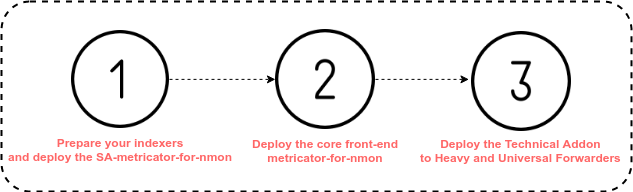
So, proceed in the order:
Update the indexer layer: Support Addon and Technical Addon
Update the search head layer: Core front-end application and Technical Addon
Update deployment servers to puch the new Technical Addon to your servers
Specific migration versions instructions may be required in the future and and will be exposed in the above upgrade guide.